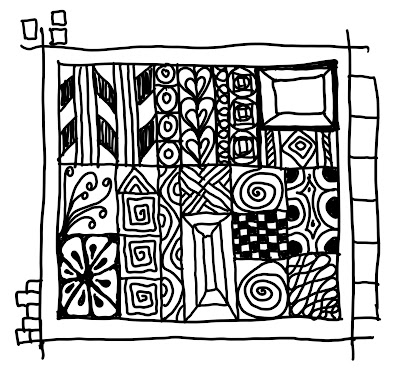Hello
everyone! On August 15, we embarked on our month long birthday
celebration by launching our regular monthly challenge. There are
multiple prizes available this month (the total number will depend on
the number of entries we get) so click HERE
to check out all the details for our current challenge. Then, later
that same day we offered you an opportunity to complete a digital puzzle which you can find HERE. We released puzzle #2 on August 18th and you can find the link for that one HERE. Puzzle #3, released August 22, can be found HERE. Puzzle #4, released August 25, can be found HERE. Please note that while you are welcome to complete the puzzles for fun, the time has expired to get your entries in for Puzzles 1 & 2 and you must get your entry for Puzzle #3 submitted by 11:59 EST (8:59 PST) tonight, in order to be eligible for that puzzle's prizes.
Today it is time to continue with Puzzle #5. As a reminder, each Monday and Thursday, from August 15th to September 12th, you will have the opportunity to assemble a digital puzzle. If you are familiar with all the instructions, you can skip ahead down to the bottom of this post to work on Puzzle #5. If you haven't seen that first puzzle post, please read on for more details…
Today it is time to continue with Puzzle #5. As a reminder, each Monday and Thursday, from August 15th to September 12th, you will have the opportunity to assemble a digital puzzle. If you are familiar with all the instructions, you can skip ahead down to the bottom of this post to work on Puzzle #5. If you haven't seen that first puzzle post, please read on for more details…
A total of NINE projects from our team--one puzzle for each year Scribbles Designs has been in business--will be transformed
into a puzzle and YOU will have to assemble the puzzle and submit a picture of it via email (more details on that to follow) in order to
have a chance to win the image used in each of the puzzles.
Prizes!!!
There will be a random draw from all the screen shots submitted for EACH completed
puzzle. Winners will receive a copy of the main mandala/zentangle image
used in each puzzle. That means there will a total of nine prizes
available--one for each puzzle!
Additionally,
at the end of the ninth competition, I will submit the names of those
people who completed the puzzle with the fastest time for each puzzle
round, and choose an additional winner to win a special prize!
How To Play:
- At the very bottom of this page you will find today's puzzle.
- You do have the option of changing the colour background if you want, by clicking the little colour palette icon (showcased in the bar in the centre of the screen before you start).
- I have disabled the option of changing the number of puzzle pieces in order to make it fair for everyone participating.
- You can rotate the puzzle pieces (circular arrow icon) but I wouldn't recommend it because it will change all the pieces and will change the orientation of the picture.
- Click 'OK' to start the puzzle.
Click on the full screen icon (next to the question mark in the upper
right corner) to make your puzzle bigger. Click Esc on your keyboard to
bring it back to regular size.
- If you need help with the
puzzle instructions, click the question mark (?) in the upper right
corner at any time. You will know the puzzle has been completed properly
when your timer stops and you see applause at the bottom of the screen,
and then the credit line will appear.
- You should be able to
complete each puzzle in approx. 10 to 15 minutes (possibly less,
possibly more, depending on your own unique speed). If you need to pause
the puzzle for any reason, simply click the timer up in the right hand
corner (to the left of the full screen mode button). A white pop up
window will come up and the puzzle itself will be blacked out to prevent
cheating while in pause mode. Then, click 'resume' to continue when you
are ready.
- If you need a hint for today's puzzle, be sure to head on over to DIANE LOUISE's blog to locate her post for the Scribbles Designs 9th Birthday Celebration. You can find her blog HERE. Update: the permalink of her post is HERE.
- Once you have completed the puzzle correctly, take a screen shot of it using the print screen feature of your keyboard OR using the Snipping Tool under Windows Accessories or the Snip & Sketch
app listed under 'S' in the apps list (tools will probably depend on
which version of Windows you have--I have Windows 10). Sorry, I'm not
sure what tools are available if you are using an Apple product or your
phone or tablet, though most phones and tablets have some sort of screen
capture tool. I suppose if it comes to it, you could always snap a pic
of your computer screen with your phone or tablet. I tried doing that
myself with my tablet and the picture turned out fine. IMPORTANT: If you
want a chance to win the bonus prize available, make sure that your
picture encompasses the full puzzle, including the timer at the top.
Please refer to Instructions and Deadline for Sending Completed Puzzle image, found below.
- If you have any problems or questions, leave a comment and I will try and help you out when I get on-line for the day.
Instructions and Deadline for
Sending Completed Puzzle Image…
Please send a message to Lisa at decossesdynamitedoodles [at] yahoo [dot] ca (don't forget to replace 'at' and 'dot' with the appropriate symbols), with the subject heading, "SD Birthday 2022-Puzzle #5".
Be sure to attach a copy of the image of your completed puzzle showing
the time in which you finished it. Below is an example of what the image
should encompass (though obviously it will have a different completed
puzzle).
In order to qualify for the draw, all images for PUZZLE #5 must be received in my email account by 11:59 p.m. Eastern Daylight Savings Time, SEPTEMBER 5, 2022. This gives you ONE WEEK to complete the puzzle. Once you have submitted your image by email, please leave a comment on this post letting us know. That way I will have an idea of who has participated, just in case there is a problem with my email account.
Before you go...
As mentioned above, new puzzles will be released each Monday and Thursday, from August 15th to September 12th at 6:00 p.m., PDT, so be sure to come back on Thursday, September 1st, for Puzzle #6.
Time to Play!
Here is your fifth puzzle of the event. Have fun!