Hey folks. It is that time of month where we showcase the projects that our inspiration team has created, along with any extra creations our full time team members or guests may have had the chance to create during the past four weeks.
This
time around, Janice and Diane Louise from our inspiration team both have projects to share
with us.
Take a look at what these ladies have been up to...
Have you been inspired to create?!
Don't forget to share your own Scribbles Designs creations with us
by linking them up in our Customer Gallery for your chance to win images.
You can find the page at the top of the blog or by clicking HERE.
If you enjoyed any of these projects, our designers would love a visit.
You can find each of their personal blogs by clicking on their respective header.
If you are interested in purchasing any of the images featured in today's post,
click on the names to find them in the store.
Well, that is it for this Extra Inspiration post. Hopefully I will also be popping in with the results of our Birthday Celebration before the end of the month if I can pull it off. Then, please join us again on October 1st when we'll be back with the midway of our current challenge. This time around the theme is, Anything Goes, so be sure to check it out if you haven't already. Click HERE for all the details!
If you are interested in purchasing any of the images featured in today's post,
click on the names to find them in the store.
Well, that is it for this Extra Inspiration post. Hopefully I will also be popping in with the results of our Birthday Celebration before the end of the month if I can pull it off. Then, please join us again on October 1st when we'll be back with the midway of our current challenge. This time around the theme is, Anything Goes, so be sure to check it out if you haven't already. Click HERE for all the details!


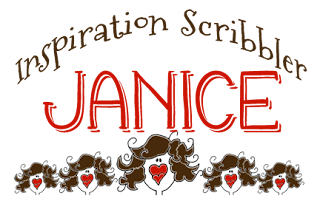


.JPG)


















